Intelligent Duplicate Detection
Our core functionality precisely identifies and removes duplicate lines, ensuring your output is clean and concise. This is the fundamental step to achieving perfectly streamlined text.
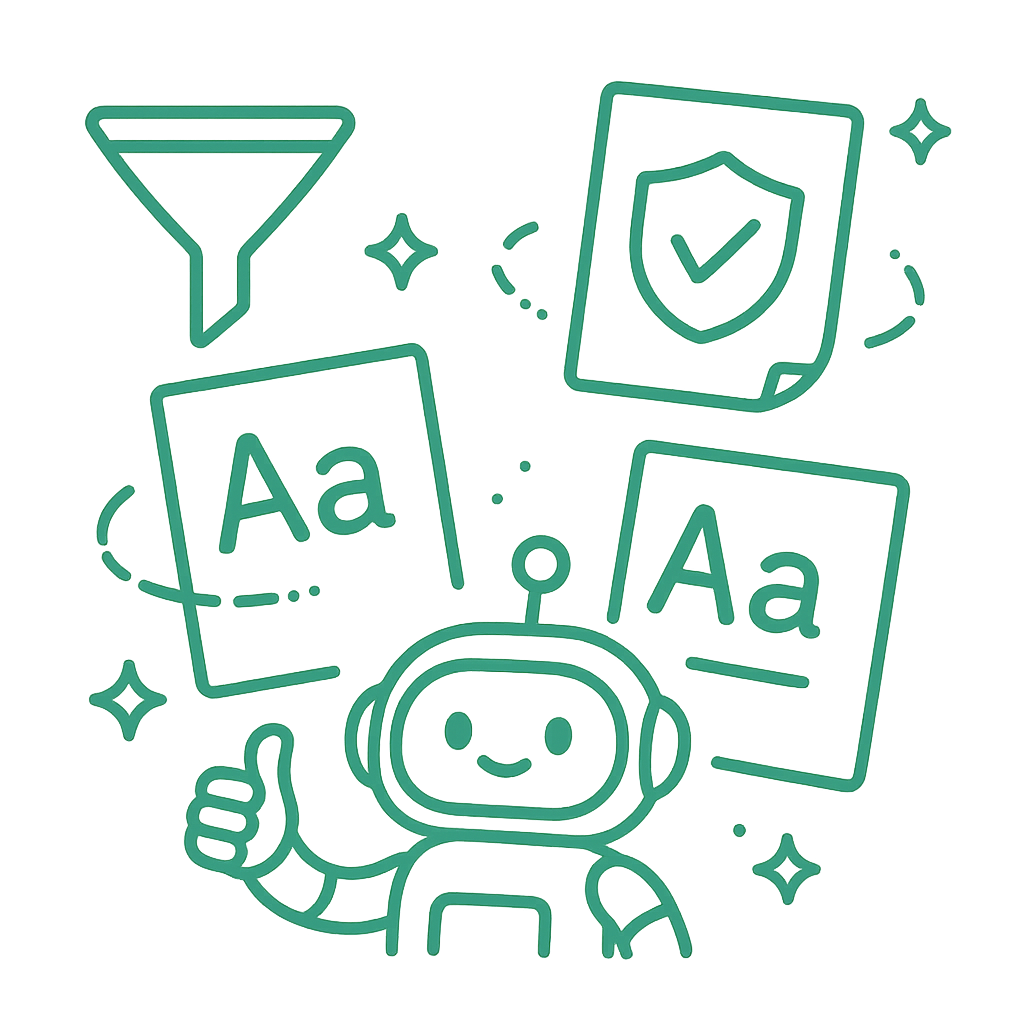
Tired of messy, repetitive text? Our powerful online tool helps you quickly and accurately remove duplicates from any input, simplifying your data and saving you valuable time. Say goodbye to tedious manual cleaning and hello to pristine, organized content.
Whether you're a developer, a content creator, or simply dealing with large datasets, our intuitive platform is designed to make your workflow smoother and more efficient. Focus on what matters, and let us handle the duplicates.
Get StartedOur core functionality precisely identifies and removes duplicate lines, ensuring your output is clean and concise. This is the fundamental step to achieving perfectly streamlined text.
Need to ignore case differences? Our 'Ignore uppercase letters' option processes your text without distinguishing between 'Apple' and 'apple'. All output is conveniently converted to lowercase for consistent results.
Maintain the original formatting of your text with our 'Preserve leading spaces' option. This ensures that the initial spacing of each line remains intact, crucial for code, lists, or specific data formats.
Unlike other tools, we understand the importance of structure. Our 'Keep blank lines' feature allows you to preserve original paragraph breaks and formatting, ensuring your cleaned text retains its readability and intended layout.
For ultimate organization, select 'Sort results' to automatically arrange your cleaned content in alphabetical order. This feature is perfect for quick data review and easy navigation.
Your data privacy is our top priority. All text processing occurs directly in your browser. No data is ever sent to our servers, ensuring complete confidentiality and security for your sensitive information.
Experience unparalleled speed with our lightweight website. Built with minimal code and zero third-party dependencies, our tool boasts an extremely small build size, guaranteeing quick loading times and a smooth user experience.
Why switch between multiple tools? We offer a more complete suite of options than many competitors, allowing you to remove duplicates and refine your text with all the necessary features in a single, convenient location. Maintain your workflow without interruption.
Designed with you in mind, our website features a beautiful and intuitive UI/UX. Enjoy seamless navigation, support for both dark and light modes, and full compatibility across PC and mobile devices for the best experience, every time.
Duplicate line removal is the process of identifying and eliminating identical lines of text from a given input. This helps in cleaning data, simplifying content, and improving readability by removing redundant information.
Absolutely. We prioritize your privacy and security. All text processing is done locally within your browser. Your data is never sent to our servers, ensuring complete confidentiality.
Yes! Our tool offers an 'Ignore uppercase letters' option. When selected, the tool treats 'TEXT' and 'text' as the same, and all output will be converted to lowercase for consistency.
This option ensures that any spaces at the beginning of a line are maintained in the cleaned output. It's particularly useful for preserving formatting in code snippets, lists, or structured data.
By default, blank lines might be treated as duplicates if they are identical. However, you can use our 'Keep blank lines' option to explicitly preserve them, which is great for maintaining paragraph formatting and readability.
Yes, you can! Simply select the 'Sort results' option, and your cleaned text will be automatically arranged in alphabetical order, making it easier to review and organize.
Yes, our website is designed with a responsive UI/UX, ensuring full compatibility and an optimal experience on both PC and mobile devices.